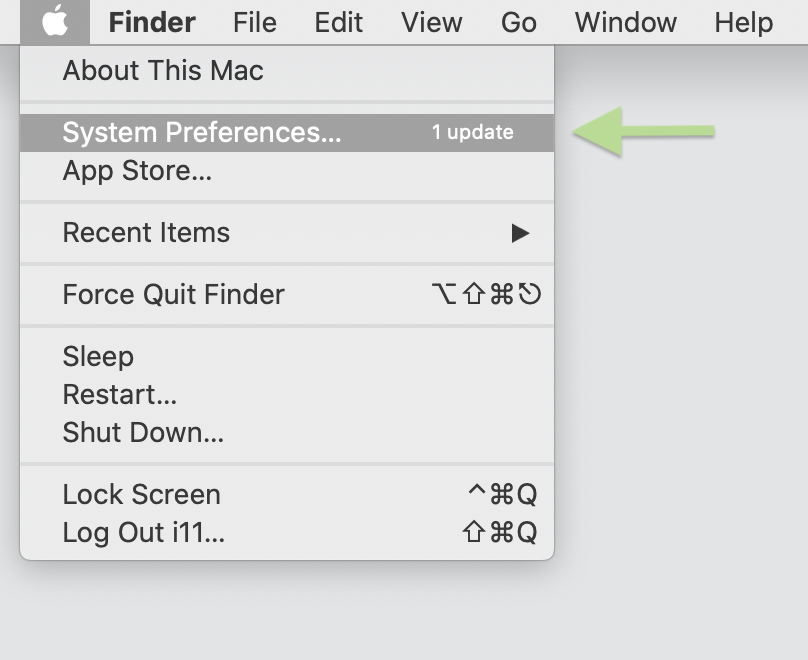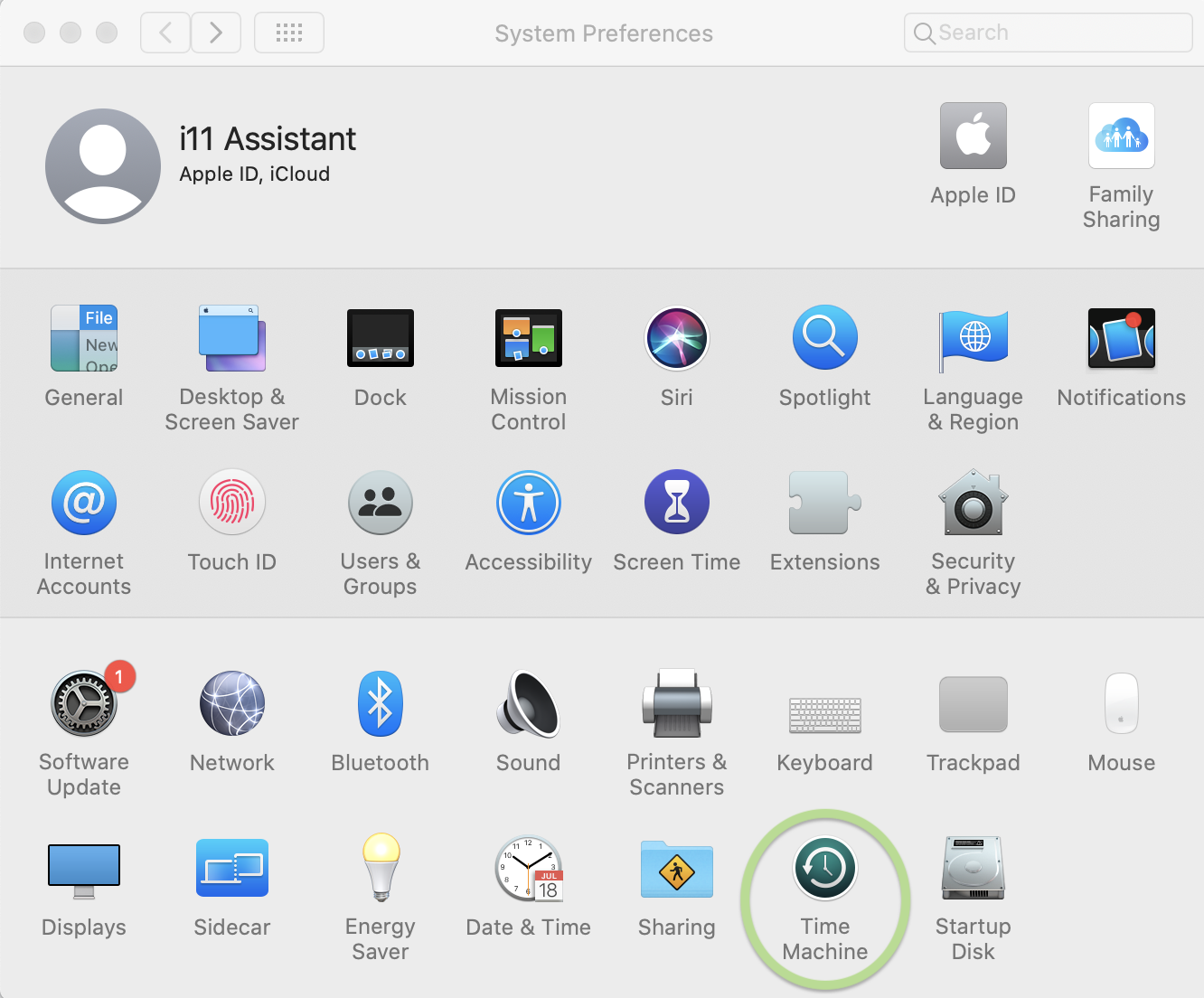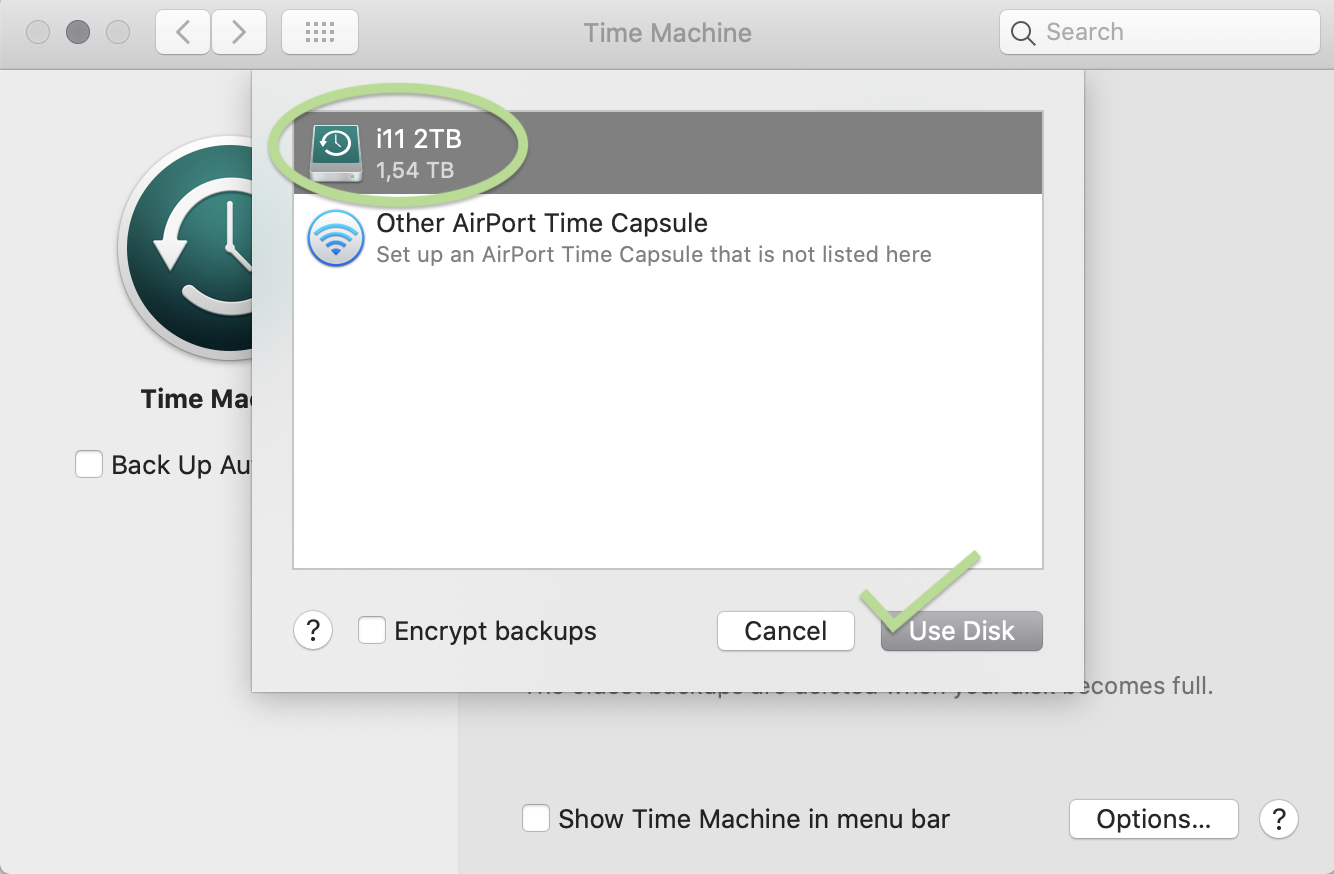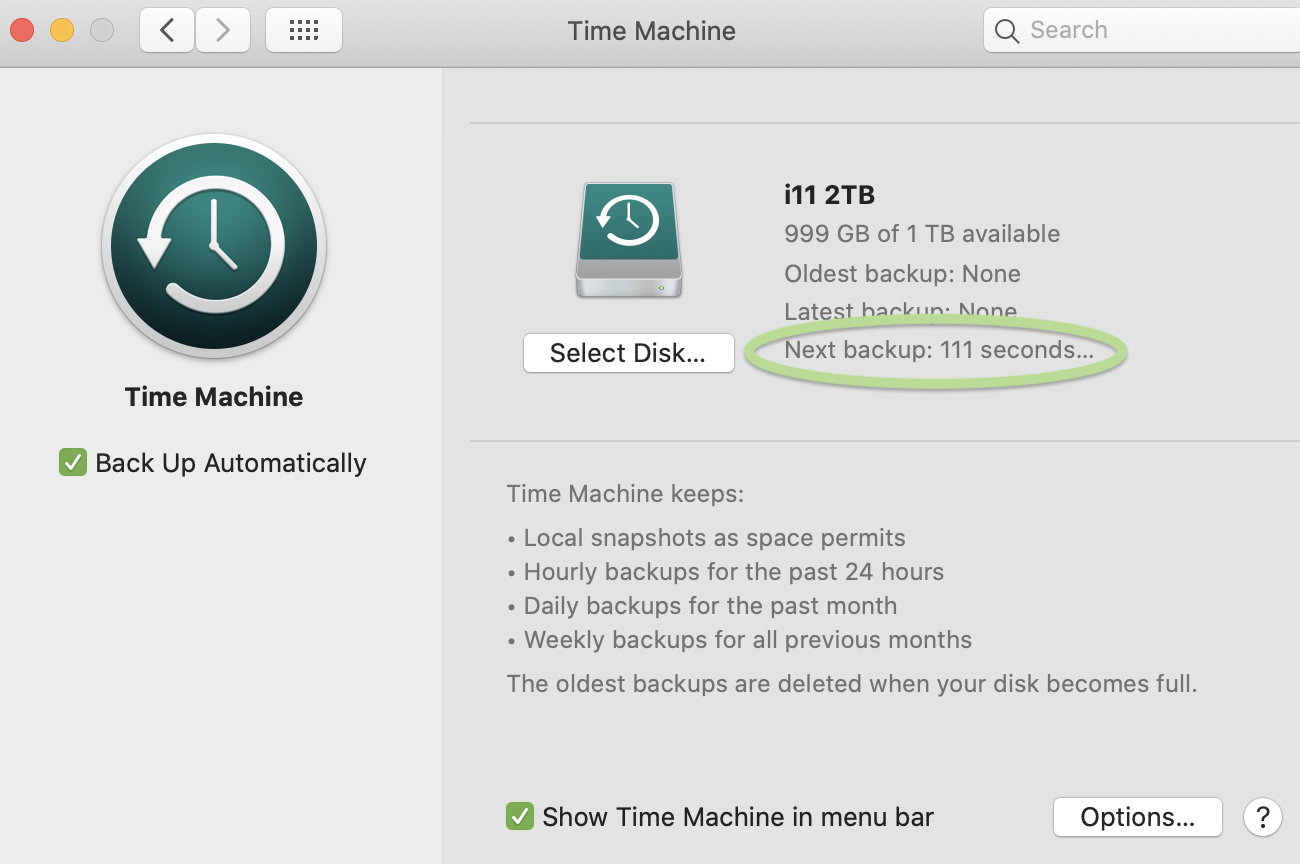How to: Make a backup
1. Open System Preferences by clicking on the Apple logo in the top left corner of your desktop
2. Open Time Machine from System Preferences
3. Click ‘Select Backup Disk’
4. Select your backup disk and click ‘Use Disk’
Note: Your backup drive needs to be formatted for Mac
5. Your backup will begin with the countdown confirming this. Wait for the backup to complete before updating
Note: make sure you have enough battery or put on charge